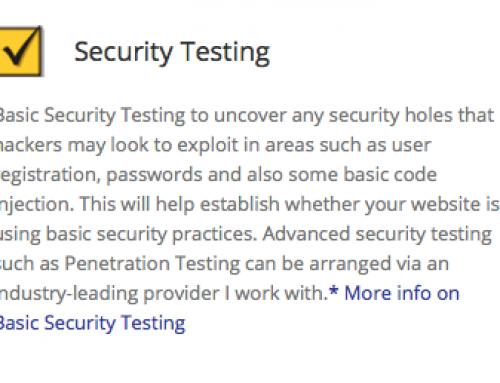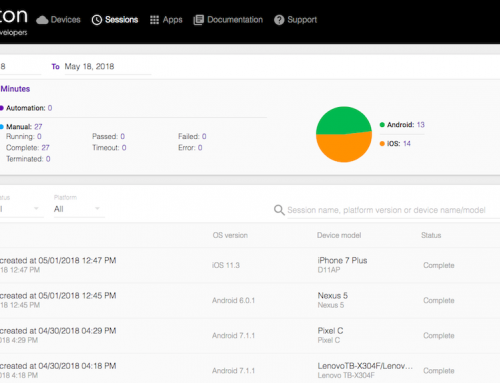As a website tester I always need to know which version of a browser a machine is running, so that I can provide accurate results of a test, on a particular machine and browser.
Google Chrome allows you to do this by using the About Google Chrome option from the menu or by using Google Chrome URLs – in paricular chrome://version
This then displays the current version of the browser you’re running, plus info on other installed items. It will sometimes also prompt Chrome to check if it needs to update itself, which if it does, it will then do.
There are also some other Google Chrome URLs, which may come in handy and I’ve detailed some below.
The full list of Google Chrome URLs
chrome://chrome-urls/
To see all available options / URLs
Some of the most useful Google Chrome URLs
chrome://flags/
Allows you change experimental settings, which may or may not improve the browsing experience
chrome://version
As mentioned above, this shows you the version of Google Chrome you’re running, plus info on other items such as JavaScript, Flash, the User Agent string, the location where Chrome is installed (very useful on Windows machines)
chrome://settings
Access the standard Settings options
chrome://crashes/
If you’ve enabled crash reporting, will show Chrome crash information