 Your next step – Contact Me
Your next step – Contact Me
Contact me for freelance Website Testing & QA Services
My other testing services: iOS App Testing / Android App Testing
 How a Website Testing Project works
How a Website Testing Project works
In order to define the project, we can discuss requirements via email, phone call, Skype call, Slack chat, MS Teams etc.
The aim here is to agree what the testing should focus on and on what browsers and devices the testing should be carried out on.
Other factors to consider are scheduling, plus where issues are to be raised and how test results are reported.
Issues are raised as they are found, in the method agreed: this could be in your own issue tracker – such as JIRA, DoneDone, RedMine etc – or within an Excel document, or perhaps a Google doc, or, where applicable, within my own hosted JIRA issue tracker.
A Test Summary Report includes sections such as Overview, Main Findings, Gap Analysis, Deliverables, Testing Types Performed, Test Browsers & Devices, Bugs Statistics and Summary of Main Bugs.
This may include further focussed testing, retesting of fixed issues, regression testing after changes or any other type of testing.
Other testing types I perform: iOS App Testing, Android App Testing
Testing Stages
- * Working with Developers, Designers, Project Managers.
- * Testing can be focussed on the most important functionality or can be generalised, to cover all areas of the website.
- * Testing can be added in phases, as new functionality is developed and available for testing e.g. on a sprint/iteration/release basis.
- * Most cost-effective time for testing.
- * Find Bugs before website is released to the public.
- * All functionality can be tested at this stage, and emphasis can be given to certain functionality depending on priorities.
- * Still a cost-effective time for testing.
- * Testing at and around the go-live stage, to find any last-minute issues
- * Testing new Features and Functionality
- * Finding Bugs in enhanced websites
Some of the Website Testing Projects I’ve worked on
Website Sectors I have tested in
Website Testing Project in Detail – Home Furniture Range
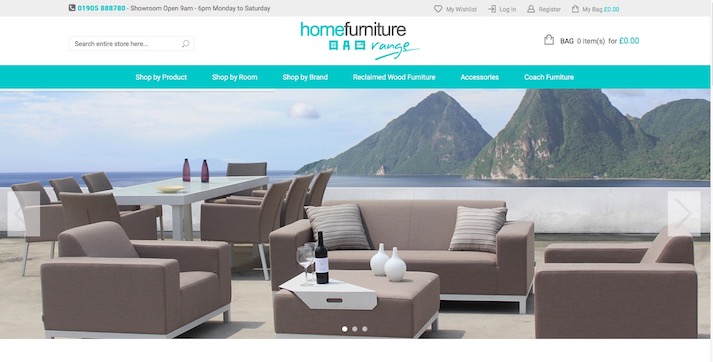
Website Testing related activities & technologies
Featured Posts From The Blog
Cool things you (probably) didn’t know your iPhone could do – even before AI
Sometimes, Apple adds features to iOS and doesn't really make much of a fuss about them - usually because there's something else which is a more razzamatazz-y feature in the particular iOS release. Here are [...]
iOS 18 and macOS Sequoia
At Apple's WWDC 2024, Apple announced iOS 18 and macOS 15 Sequoia. iOS 18 Apple Intelligence is the main feature of iOS 18 even though it doesn't appear until iOS 18.1 is released, likely [...]
Testing the AI Chatbots
With a range of AI Chatbots to choose from now, I decided to do my own test of them, to get an idea of the differences between them, also to test their accuracy and [...]
Added The QA Chatbot to the site
I recently added The QA Chatbot to the site, to try it out. It seems to work very well, with a couple of quirks such as repeating answers - but nothing's perfect! The chatbot is [...]


